Bulk Image Cropper
Upload an image, crop the area you want, and download it instantly — all browser-based and free.
1. Choose Images
Simply upload or drag and drop your images into the browser.
2. Start Conversion
Choose your desired output format for the image conversion.
3. Download Images
Once the conversion is done, download your converted images.
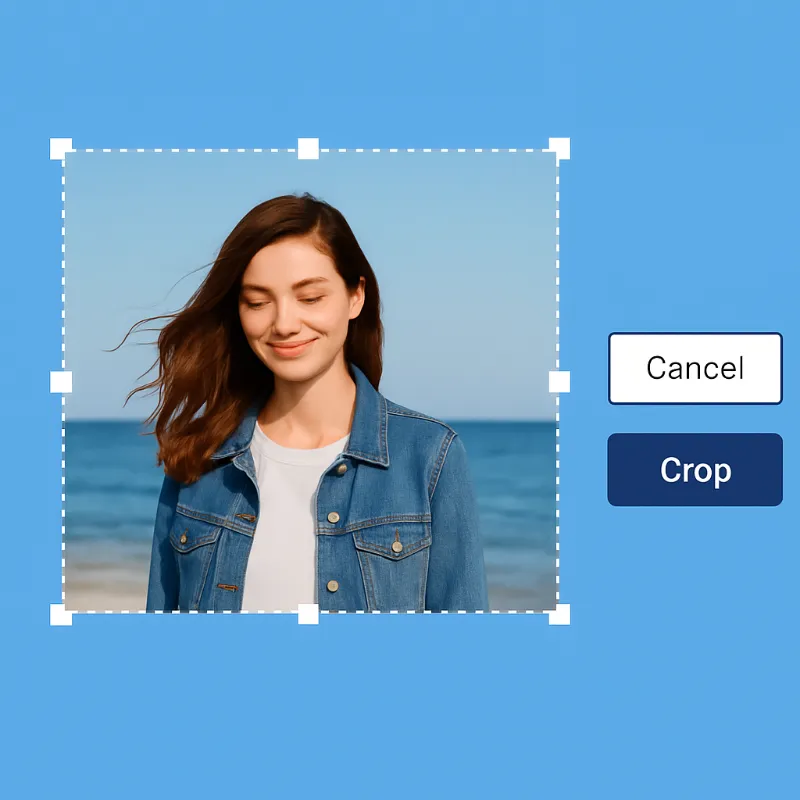
Bulk Image Cropper The Easiest Way to Crop Multiple Images at Once
Tired of cropping images one by one? Our free Bulk Image Cropper saves you hours of work by letting you resize and crop hundreds of images in just seconds. Perfect for social media managers, photographers, online sellers, and anyone who works with lots of images.
Why You’ll Love This Tool
- Save Time – Crop dozens of images in a single click
- Stay Consistent – Maintain perfect dimensions across all your photos
- No Software Needed – Works right in your web browser
- Privacy First – Your images never leave your computer
- 100% Free – No watermarks, no hidden costs
- How It Works (It’s Super Simple!)
Upload – Drag and drop your images (or click to select) - Crop – Choose your dimensions or set custom sizes
- Download – Get all your perfectly cropped images in one ZIP file
Fastest Converter
Using the latest technologies, we process the conversion in your browser, saving you time by skipping the upload.
Easy-to-Use
Picflow’s free online converter is designed to be simple and intuitive for a frictionless user experience.
Private & Secure
We don’t store or see your images as they are processed directly in your browser – no uploads to our server.
All Formats
We support any modern image format, including RAW formats that are captured by professional cameras.
Frequently Asked Questions
Yes! No payments, no trials, no catches.
We support JPG, PNG, and WEBP files.
Nope! We keep your original image quality.
No accounts needed - just start cropping!
